The world nowadays aims to be minimalistic. When you look around, you find out that now things are much simpler than they were in the past. For example, the emoji symbols in our everyday texting. They express the meaning without a necessity to describe with words – it’s quite clear. That is why the icon sets are taking leading positions in design. You can quickly show the main goal or name of the resource in a minimalistic way. If you are a designer looking for a profitable way to show your art, you are lucky to come across this article. Today we will show you how to sell icons and earn money with the leading marketplace – TemplateMonster.

You might have heard from your colleagues already that selling online is a gold mine. But there are several possible ways to make money on the Internet, from making your web store to joining the digital design marketplace. TemplateMonster knows and understands the needs of those who put the soul into creation. That is why we offer the best conditions for developers, among which you’ll find high commissions, special offers, and stable customer flow. So let’s dive into it and see how to create an amazing product and join our family in a few clicks.
What Are Icons and How to Choose The Style
First of all, we need to know what the icons are. These are small cartoonish elements of the user’s interface. Commonly, such details represent the action, object, or idea of it. You can tell by the short glance whether the icon is good or not, as the high-quality one serves its purpose well and guides the user. It can work as the call-to-action, play the navigator role and help the one to learn more about what he sees.
You can easily find such objects on any website, online source, or app. Even when you unlock your phone, you see the navigation, app, and other system icons that help you go from action “A” to “B.” There are three main types: universal, conflicting, and unique.
Universal
People quickly define the role and the goal of such an icon as a rule. They have the same meaning that users perceive intuitively, independently of the country and language. For example, the symbols of “Home,” “Shopping cart,” and “Print” are common to every PC user, so you can easily define what you need to do with it. Nevertheless, it’s a rare type, and the list of such icons is quite tiny.
Conflicting
This type represents the objects with several meanings, or their significance cannot be defined at all. For example, you have probably seen the hamburger menu icon. Now, look at the browser scroll one – they look the same but have different purposes. Such details confuse, as if they are out of the context, people choose their meaning by giving it to their subconscious’s prejudice. In two words, the expectations of the purpose and the purpose itself may be different.
Unique
It is the favorite type of most designers, as such a solution doesn’t require explanations and set up goals. As a rule, the purpose and meaning are given to them by the client or developer when deciding how to use and where to place it. You can easily imagine such icons on the AppStore, PlayMarket, or WhatsApp icons on your phone.
Now when we know the basics, it’s time to proceed to the second step – trends. They help understand the must-have attributes that make the product a bestseller and learn what clients require from the market today.
Trends to Apply To Sell Icons Efficiently
Fashion and trends are always a subject of discussion. Some say that it’s a whim that we should ignore not to lose our individuality. The others say that it’s the only way to success, as trends express the audience’s favor, and customers are ready to put their money to become in demand. So let’s find out what are the top must-have features that clients want to use for their business.
Hand-Drawn
Everyone knows that handicraft is appreciated in all aspects of design. It shows the care of the master, his professionalism and creates a closer connection between the creator and the user. This type of icon has several advantages at once – it is minimalistic, does not have unnecessary details, and creates a coziness that buyers will strive for.
Abstract Shapes
Abstract art has not been inferior in trends for more than twenty years. On the contrary, it is always held in high esteem by connoisseurs of art and by those who love the element of mystery in their work. Everyone interprets such icons in their way. Therefore, it is better to place them in the background or the pricing or team blocks if you want to use them. They will not confuse the client and add flavor to the layout.
2 in 1
It’s a quite unusual trend that impresses with originality. 2 in 1 means to use two icons in one asset by placing them into the back- and foreground accordingly. You may play with the colors and shapes. In general, such an option looks great in minimalist style and an accurate color scheme.
Two-Color
This trick works well by following the 80%:20% ratio. You may emphasize the details with one color and do the overall composition with another, but visually it should fit the rule. It also looks fantastic when you do the big design and impacts small objects that express the main idea or goal.
Circles
Circles are geometric shapes that symbolize the fullness and harmony in the composition. That’s why the icons made with these outlines look more solid and professional. They are perfect for placing in the app logo icon or brand peculiarities section.
How To Sell Icons Effectively?
Now when we know what to use in your works and why it is good to sell them, let dig into the details. Here we’ve prepared a handy step-by-step guide on the product preparation, upload, review, pricing, and commissions. At each point, you’ll find all the must-have info to consider. If you still have questions, you can refer to TemplateMonster Authors Knowledgebase or submit a ticket to our Review Team department.
Also, here is a helpful video about the authorship on our marketplace’s Youtube channel. Check it out to learn more.
Product’s Preparation
To sell icons that buyers will snap up, you need to prepare a really good product with several important aspects.
- Quality. Ensure your item is compatible with the editing software, works well with browsers, website platforms, Adobe, etc. In two words, it must look exciting anywhere the client may use it.
- More opportunities. Provide your customer a vast choice and multi-purpose option to apply the icon. For example, it may be various color options or topic-grouped sets.
- Documentation. Always keep in mind that there are two types of users – professionals and newbies. You never know your client’s skill level, so leave useful instructions for both occasions. It may be installation, recommended software, tips for editing, and anything else a customer might need.
- Preview and description. Make sure you have prepared everything for the upload. Your live demo and description should grab the client’s attention instantly and “push” him to visit the page of your template.
Item’s Checklist
After you prepared the font for uploading, you should check if everything necessary is in the pack. For your comfort, you can use this checklist:
- Source files in EPS, PNG, SVG, PSD formats.
- Documentation file in PDF format.
- Unique product name.
- Product ownership – we cannot accept the item if there is plagiarism.
- Product description – at least 256 characters. Tell your potential clients what you offer, special features, peculiarities, etc.
- Preview images – JPEG files 800×500 resolution.
You can also read an extended description of the main criteria, the procedure of accepting authors’ products. Next, you can be sure everything is ready to proceed.
Registration and Product Submission
To create an author’s account, you need to click on the “Start Selling” button, as on the screenshot below:

After that, click on “Become an Author.” It will redirect you to the account registration page.
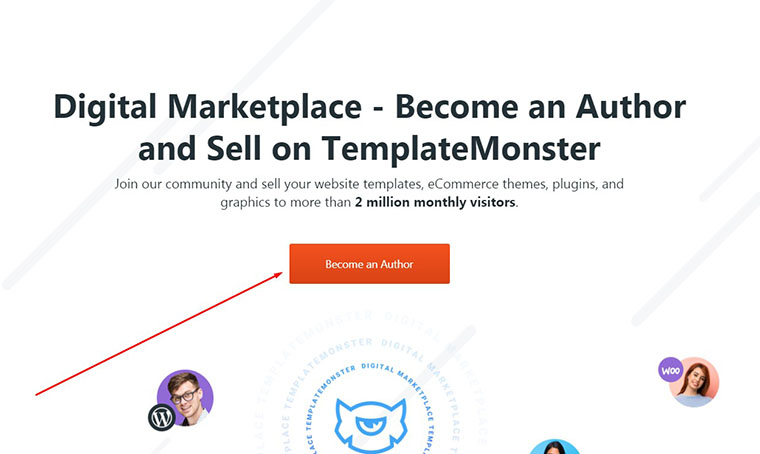
Congratulations! Now you are halfway to joining the trendiest digital marketplace as a successful author. Let’s continue with the item’s upload by following the steps below.
- Go to the “Products” tab in your account and choose “Upload New Product.

2. Find the “Icons” category and click on the “Next” button. You need to select the sale type – it may be a free item or a premium (paid) one.

Now go “Next” again.
3. After that, you will see a product submission form. Some of the fields are marked as “*.” They are necessary to fill out. The other ones you may leave blank.
4. Paste all the must-have info and double-check it again. Pay attention to the demo line, as it is the top-clickable area by customers; it should work properly!
5. Select the tags and topics to sell icons more profitably – clients will find you faster.
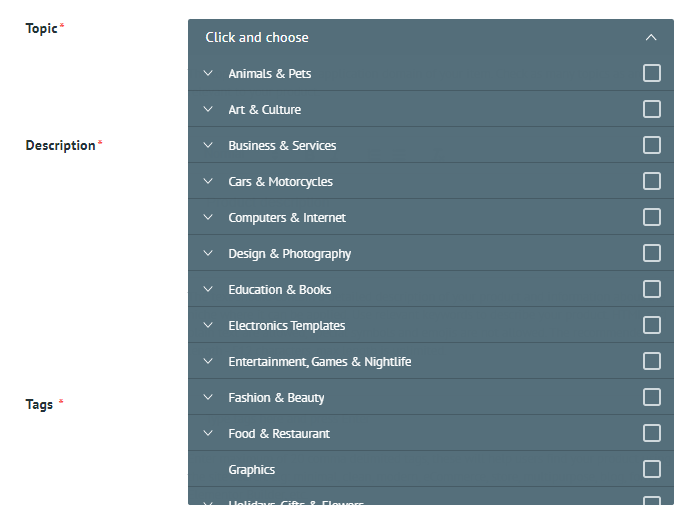
6. Drag & drop the .zip file with your template’s archive.
7. Add the images for preview.
8. Choose the extra features, like format, files, colors, etc.
9. Specify the functionality and software.
10. Choose whether the item is exclusive or non-exclusive and set the pricing from the recommended range.
11. Select the extra options for the product: whether it participates in affiliate programs and specials by TemplateMonster.
You can also refer to the full product submission guide for more details. Again, the process is fast and simple, after which the Review Team will double-check all the information and files you’ve uploaded. I am sure you have doubts regarding the types of sales and commissions, so let’s move on to the next step.
Prices and Commissions
We have various sales commissions for each type of product. You get up to 65% for each sale and can withdraw the profit anytime (there should be more than $100 on your account to do it).
The first factor is the type. Depending on the platform and functionality, the commission varies from 40% to 65% per item.
The second important factor is exclusivity. There are two types:
- Non-exclusive type. You sell the same design at the same time on other marketplaces.
- Exclusive type. It implies that your particular product is available for purchase on TemplateMonster Marketplace only. For this option, authors receive an additional 20% commission for each sale. Below is the table with the percentage you get for each template, including Sound Effects ones.
| Template type | % you earn for the non-exclusive sale | % you do for the exclusive sale |
| Website (HTML/CMS) | 40% | 50%-65% |
| Plugins | 40% | 50%-65% |
| Audio & Video | 65% | 65% |
| Graphics & Icons | 65% | 65% |
Moreover, these commissions are assessed from the author-driven price. When uploading your template for review, there is a window with recommended asset value. Depending on the features, functionality, amount of material included, you can vary its amount. There is also an opportunity to participate in sales, special offers and get more profit on holidays.
Benefits You Get When Sell Icons with TemplateMonster
In addition to high commission rates and a straightforward review process, we provide many other advantages for selling your items. What you get by choosing us:
- Sell your template with MonsteONE and earn by each download.
- Access to a community of 2Mln+ members. Communicate with your colleagues worldwide and improve your skills together!
- Transparent payout system. Easily withdraw your money via PayPal when the account balance reaches $100. You can do it each month between the twenty-fifth and thirtieth of every month.
- Author-driven prices. Set the price for your items independently of the market rules.
- Solid community support. We are here to help with any question or query you have!
- Become a reseller with an affiliate program and get up to 95% commission: 65% as an author and 30% as an affiliate.
- The stable flow of customers.
- Regular promotions. We’ll advertise your assets on TemplateMonster’s YouTube channel, blog articles, and social media.
What Other Categories Are Available on TemplateMonster?
Several years ago, we officially transformed into a marketplace. It made it possible to significantly improve and develop our collection, add new products and categories. Now you can find the following platforms on our website:
- Website: WordPress, WooCommerce, HTML, Shopify, Magento, PrestaShop, Joomla!, Drupal, ZenCart, Bigcommerce, MotoCMS, landing pages, newsletter templates.
- Graphics: presentations, icons, fonts, corporate identity, logos, certificates, CV/resume, patterns, vectors, UI/UX elements, illustrations, and backgrounds.
- Royalty-free stock audio, video, After Effects, Premiere Pro, Final Cut;
- Plugins: WordPress, Prestashop, Magento extensions, JavaScript.
How to Sell Icons – Motivational Bestsellers’ Showcase
Becris

Jumbo
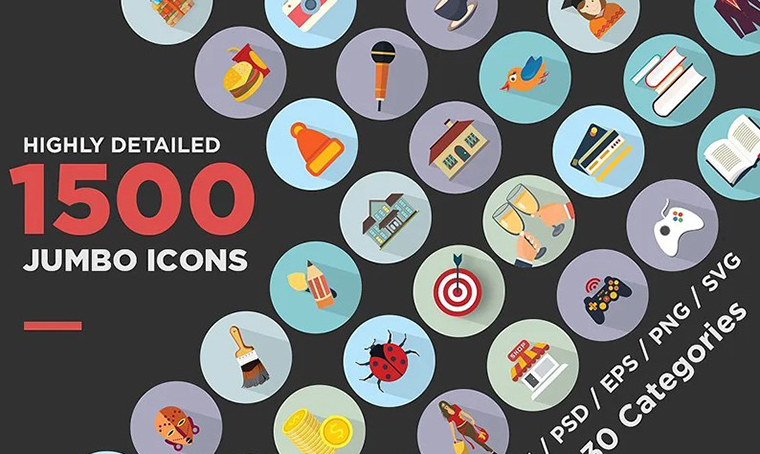
Line Icon Set

Business Icons Pack

Web Pack
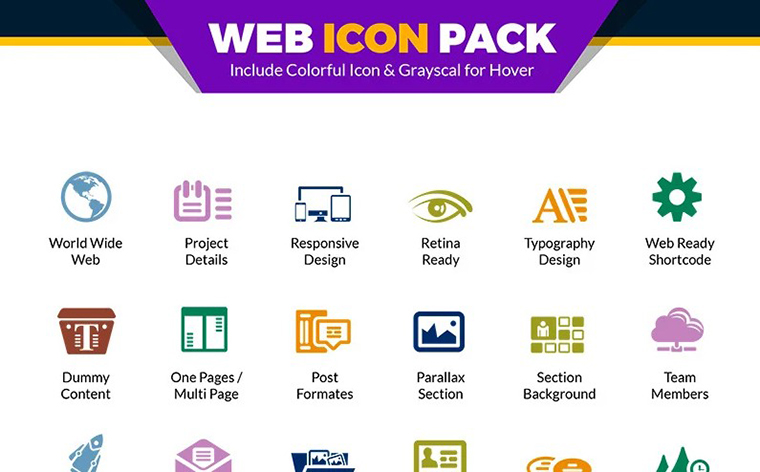
Final Thoughts
We’ve put together a handy and detailed guide for you to sell icons with us. We are glad to meet new members of our community because we strive to preserve the product’s value and convey our ideas to as many users of digital designs as possible. To build a successful career, you can use a convenient platform, special programs, advertising and earn good money from your skills with our marketplace. Also, you can get acquainted with tips to grow your sales and improve your income. Welcome to the family!
How to Sell Icons FAQ
Once you become an author at TemplateMonster, you can submit your template for sale with MonsterONE. To do this, contact our team, and they will tell you what steps you need to follow. With a Subscription, you get a commission for every download of your template by active users.
There is no set rule regarding the updates – you may release new versions as soon as they are ready. At the same time, updates are essential, as, after that, your icons will be higher at the “newest” section, so users will find them easier. Moreover, a vast changelog shows your care and professionalism; a client feels he can trust your development to play a significant part in the project!
We regularly promote the items by making reviews and showcases, uploading our social media’s inspirational guides. You can find many videos with the new / trend items on our YouTube channel. There are hundreds of showcase posts on our blog. Moreover, we regularly launch newsletter campaigns with the hottest samples. Join us and check!
There are two types of licenses.
1. Personal. The client is granted a right to use this graphics item for building personal use end products that won’t be distributed in any way.
2. Commercial. License permits using your icon to create unlimited digital and physical end products for sale
from
https://fatsfixedassettracking.com/how-to-sell-icons-profitably-with-templatemonster/2339/

No comments:
Post a Comment