This is a sponsored post written by Local Viking. The opinions expressed in this article are the sponsor’s own.
With a portfolio of agencies managing Google My Business (GMB) listings, client acquisition dialed in, and workload piling up, the birth of Local Viking was a true baptism by fire.
We needed something that could start the journey of containerizing reporting, help our staff automate some of the mundane optimization activities, and lead the charge into a more accurate and sensible rank tracker for our clients.
If you want to check out the day-to-day strategies we use in our real-life agencies that rank thousands of GMB listings, download this free guide.
If you’re looking for quick GMB management tips, then you might find our 15-Minute Marketing Methodology case study useful.
But if you want an actual deep-dive into some of the components inside Local Viking that make managing GMB listings at scale a breeze, then read on.
Rank Tracking (the Old Way) Just No Longer Works
That might sound crazy, but in local SERPs, it is absolutely true.
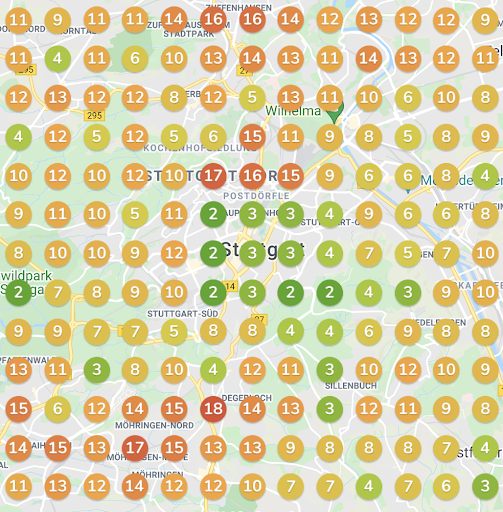
The above grid shows some service areas of a client and where their GMB ranks in the specified section.
If you already use a grid, we have a massive A-Z GMB Ranking Guide that you can download for free.
Each of those nodes represents what position you see our client in when searching from that specific coordinate on the map. Traditional rank tracking is going to pull the results from a single GPS coordinate and display it with no further context.
This means any rank tracking for local SERPs that is not grid-based is going to be grossly incorrect.
Using a GeoGrid also gives us the opportunity to identify specific pieces of the market that we are underperforming in, especially when using additional layers of business intelligence.
We can then surmise that leads in those areas would be beneficial to the success of our campaigns.
Thus, if your business/client is a contractor that specializes in high-end home remodeling, it probably behooves you to perform well in the areas that have the highest home values, household income, etc.
From a marketing team perspective, creating GIF reports also creates a consumable way to examine growth and deficiencies over time.
Seeing the visual impact of your local SEO efforts is great to ensure you are on track and makes you look like a rockstar in your marketing meetings.
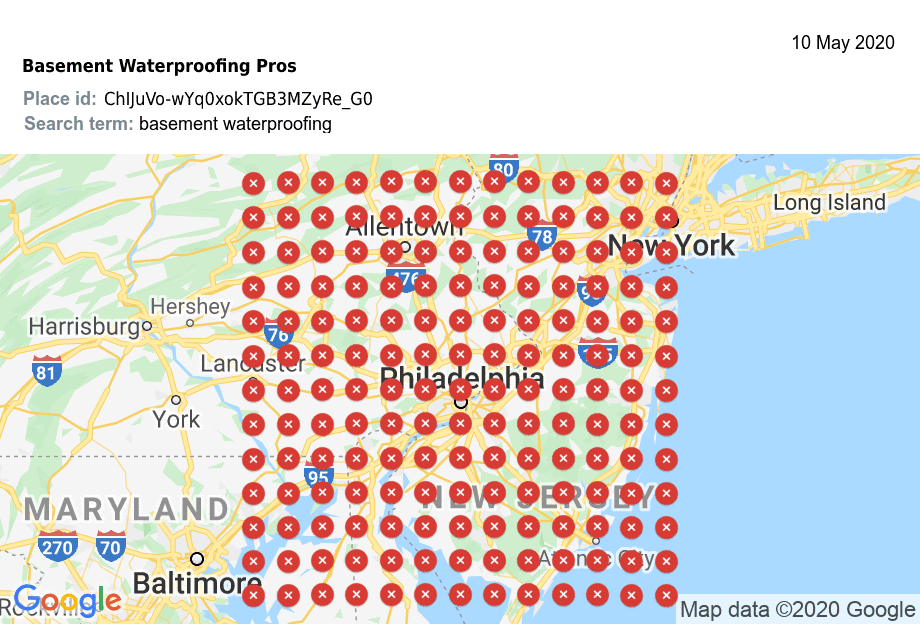
Traditional rank tracking does not allow for any of this – and a lot of systems whose visibility KPIs use those numbers are also inherently flawed.
To Manage One Is to Manage Many
Having centralized management and automation is key – whether you’re considering the granularity of action items needed when performing local SEO for a single location or planning a campaign for a franchise with over a thousand locations and the warehouse worth of work needed to increase their visibility.
Juggling multiple software platforms is antithetical to how we optimize our agencies (or anything for that matter), so the goal of Local Viking, now and over time, is to allow you to “cut the cord” on a disjointed tool suite.
- Rank tracking tools.
- GeoGrid Rank Tracking (heat mapping) tools.
- GMB posting scheduler.
- Image optimization tool.
- Review management.
- Automated reporting tools.
The Local Viking roadmap will look to replace even more tools and allow you to centralize efforts more so as we continue to develop the platform.
- Maneuver from location to location that you manage without being slowed by multiple logins or management platforms means we can quickly analyze KPIs in a single screen.
- Ensure campaigns have been deployed by your team or deploy yourself with a single click.
- And so much more.
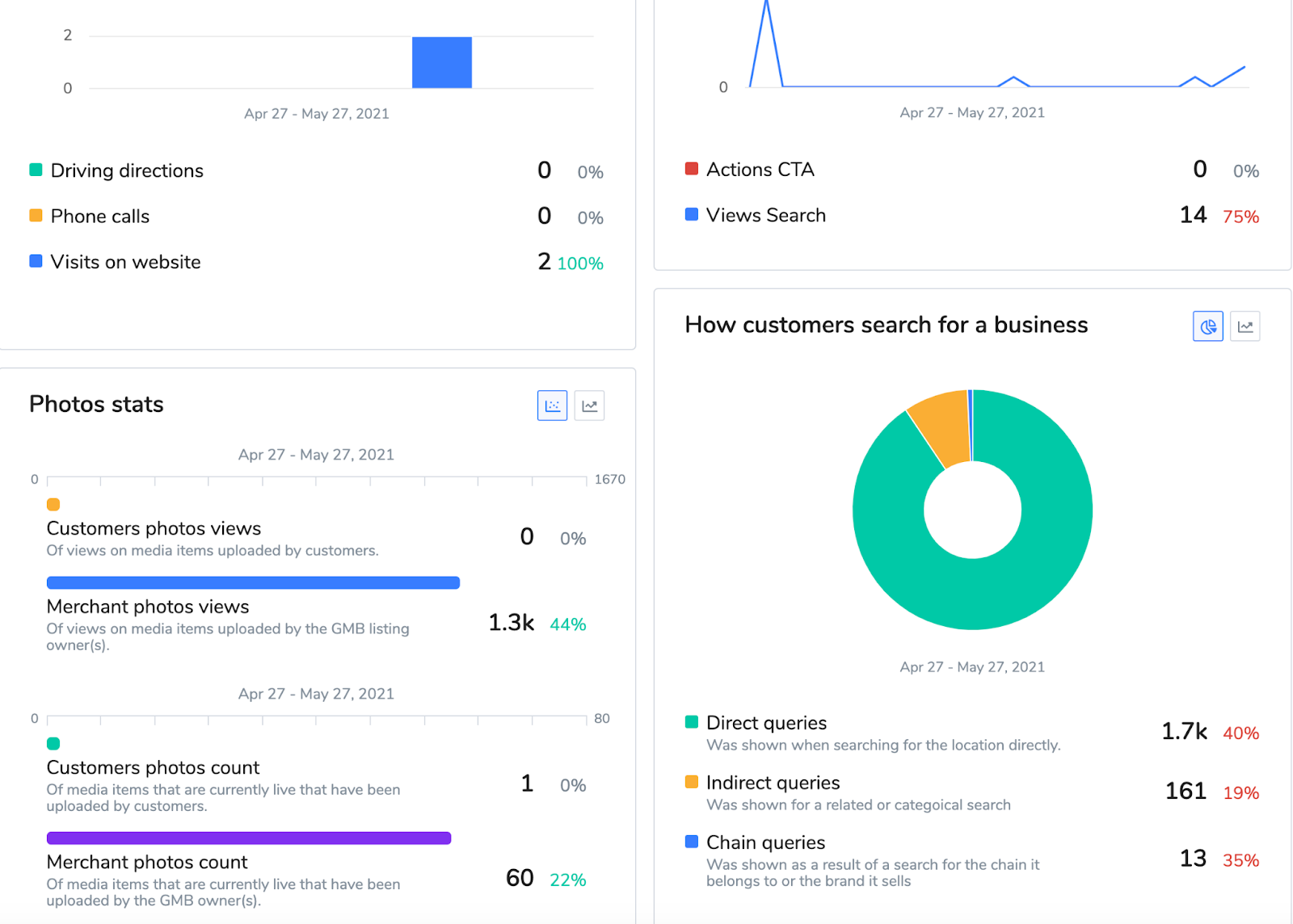
Whether managing client campaigns, reporting on client accounts, quickly pushing KPIs to marketing or business development teams, or actually handling the fulfillment of marketing activity, we have an ever-maturing ecosystem that you can trust because it was truly built on the principles of “by us for us.”
Local Viking’s solutions are truly agency-first – born from necessity and improved through “in the trenches” performance as opposed to opportunists with a SaaS model-centric development team.
This is why we made it dead simple to perform tasks, both bulk and for individual locations, that are essential for a healthy local SEO campaign.
GMB Post Scheduling offers plenty of quality life add-ons to make intensive local content marketing plans a breeze.
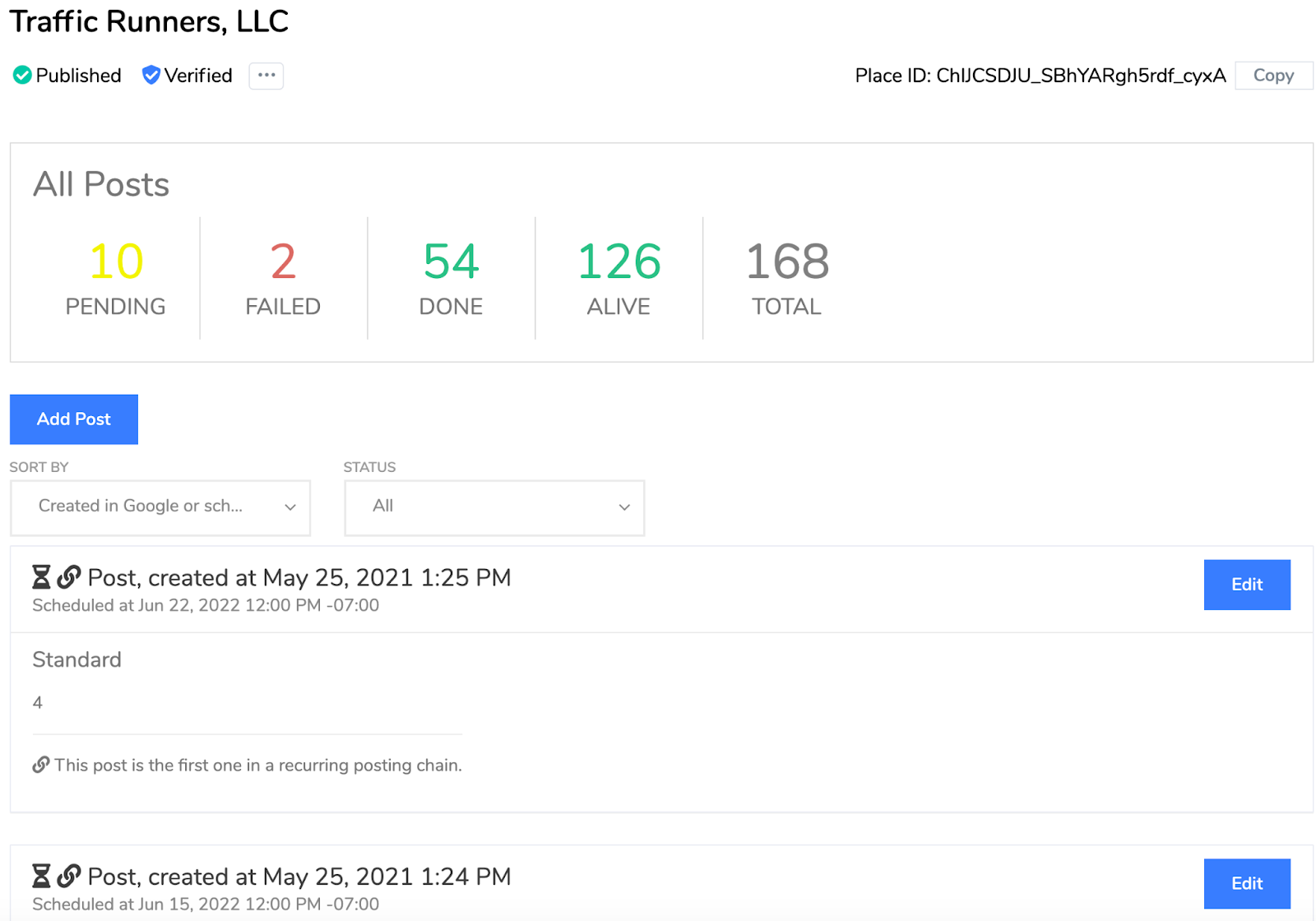
Image optimization becomes scalable, automated, and schedulable to complement your local content strategy, website page images, and enhancing your GMB posts.
No matter if you need to optimize and schedule a few images for a single location or upload and optimize thousands of images across hundreds of locations, we make it smooth and efficient.
We know GMB reviews have a measurable impact on our local SEO, but potentially more important is the impact they have on conversions for the business.
If we navigate to our review command center in Local Viking, we can see a simple UI that allows for the view and response of your GMB reviews.
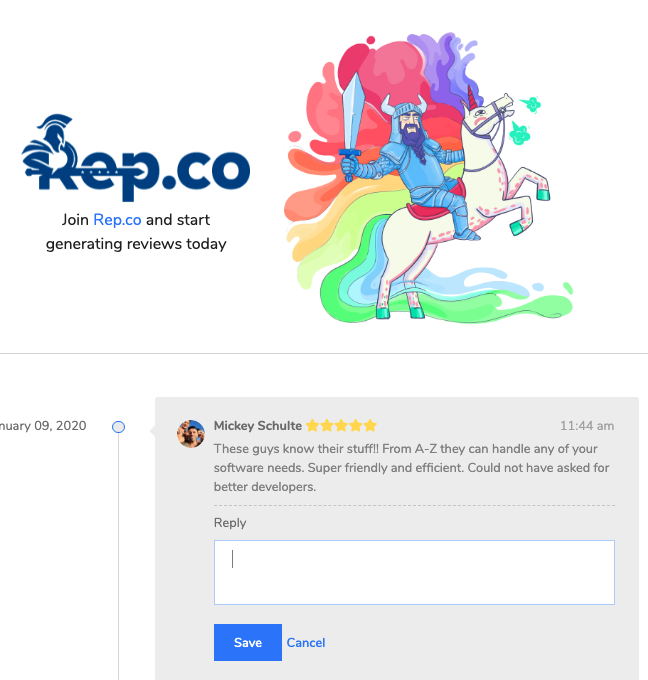
Centralizing reviews in one place where you can view and respond accordingly on behalf of the location will become a critical development in your organization.
We also have a really cool integration in the works with Rep.co where you can use their software to generate reviews from your existing customer base, in an automated fashion. When completed, we will pipe all of your review data for your GMB back into Local Viking so you can manage at scale.
One of the core things that can quickly become unmanageable for agencies and multi-location businesses is the management of image optimization and their distribution at any type of scale.
The juggling of multiple tools makes this a cumbersome project that consumes many hours of labor.
That no longer needs to be the case.
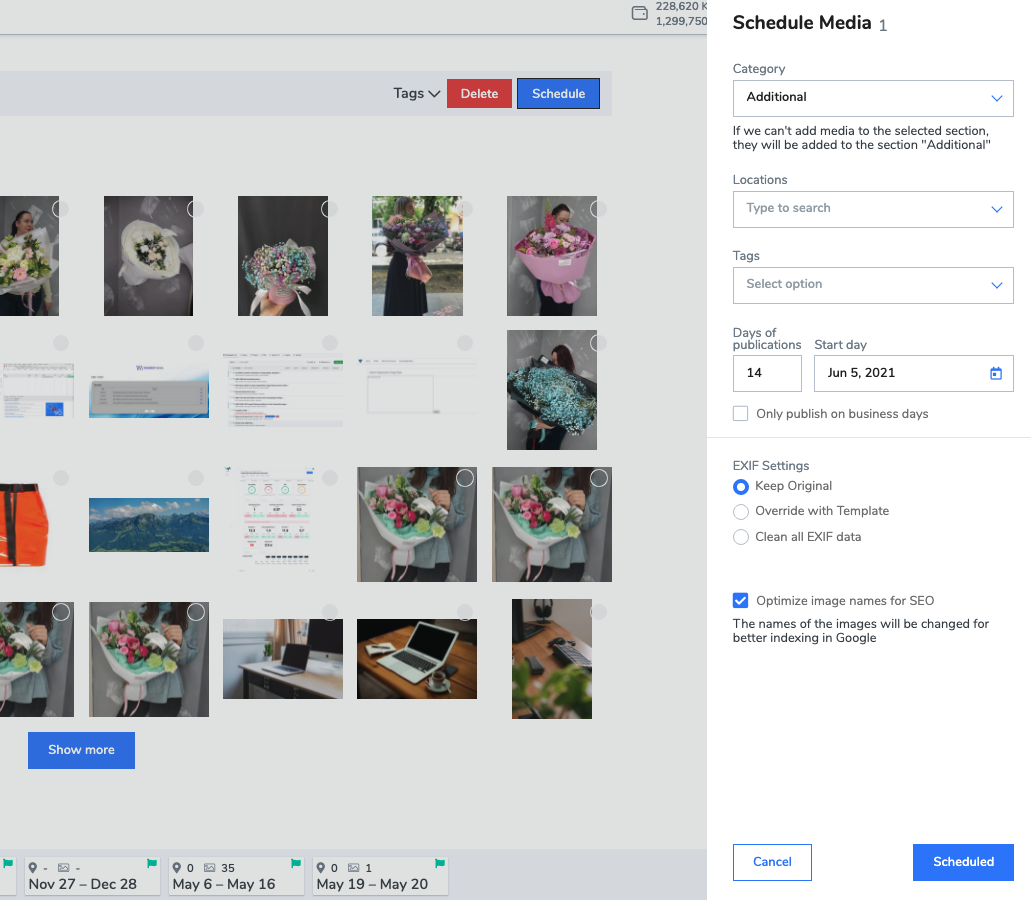
Our bulk image engine allows for EXIF templates, optimize the image file names, and schedule the posting of your images whether from a file upload or drag and drop fashion.
Total control over optimization, placement, and schedule in one place turns hours worth of work using several tools.
If you want to see how many other ways you can decrease the number of tools you are paying for and at the same time centralize your efforts and create the ability to do more in less time, schedule a demo with the Local Viking team and let us show you.
Don’t forget we have a massive A-Z GMB Ranking Guide that you can download for free.
Image Credits
Featured Image: Image by Local Viking. Used with permission.
In-Post Images: Images by Local Viking. Used with permission.
from
https://fatsfixedassettracking.com/how-to-get-better-results-for-your-gmb-listing-with-fewer-tools/2389/

No comments:
Post a Comment