
As I’ve observed and written for many years, your Google reviews are never completely safe – and never completely gone. You can lose them in bulk or in a drip. You can lose them because of Google’s filter, manual removal, a bug, or a reviewer’s change of heart. You can also lose your Google reviews – all of them – in a puff of smoke when trying to move to a different Google account.
The specific scenario I’m thinking of is that you deleted a G Suite account or other Google account and thought your Google My Business page and reviews wouldn’t be affected, only to discover that both your GMB page and your pile of reviews are gone.
Oops.
If it makes you feel better, Google’s messaging often is unclear, such that routine steps sound scary and shooting yourself in the foot is easy.
He got in touch, told me what happened, I asked some questions, and we put together a plan. A few days later, and without too much back-and-forth between me and him or him and Google, we got all 60 reviews back.
Now’s probably a good time to say that I do NOT want you to do the steps below if your GMB page is still up (as in accessible in Google Maps) and is missing only reviews. If you didn’t accidentally nuke your page, but you’re shy some reviews, then something else is going on and the steps below are not the solution to your problem.
Below is what I suggest you do to recover your Google reviews if you lost your Google My Business page and its reviews because you pressed the wrong buttons.
1. Create and owner-verify a NEW Google My Business page, in whatever account you like.
Presumably it’s not the same one your page used to be in. For the love of Pete, at least make sure it’s an an account that you will keep around for the long haul and will want to use for years to come. Use the same name, address, phone number, and landing page URL you had in the old GMB page. The other details (e.g. description) don’t matter, but now is not the time to change the basic info you use on your page.
The reason you need a new page is simple: Google needs a place to transplant the reviews if and when they’re exhumed. I’d guess a secondary reason is security: Google needs to know you’re the same person as the one who deleted the old page, and are still located where you say you are. (That would make it harder for someone to hijack your GMB page.) For that reason, I don’t suggest trying to get the old page back now, or back at all. The goal is to get your reviews back, and that’s less likely to happen if you don’t have a GMB page and can’t or won’t create a new one.
2. Contact Google My Business support, and tell them the facts:
- The name and location of both the vanished GMB page and of the new one (the one you just verified).
- What you were trying to do and what happened instead.
- How many reviews the old page had.
- The usernames / email addresses used for the old GMB page and for the new one (the one you want the reviews dug up and moved to).
- If possible, provide a link to the old Google My Business page. You may have that link handy if you sent a link to customers when asking them to review you.
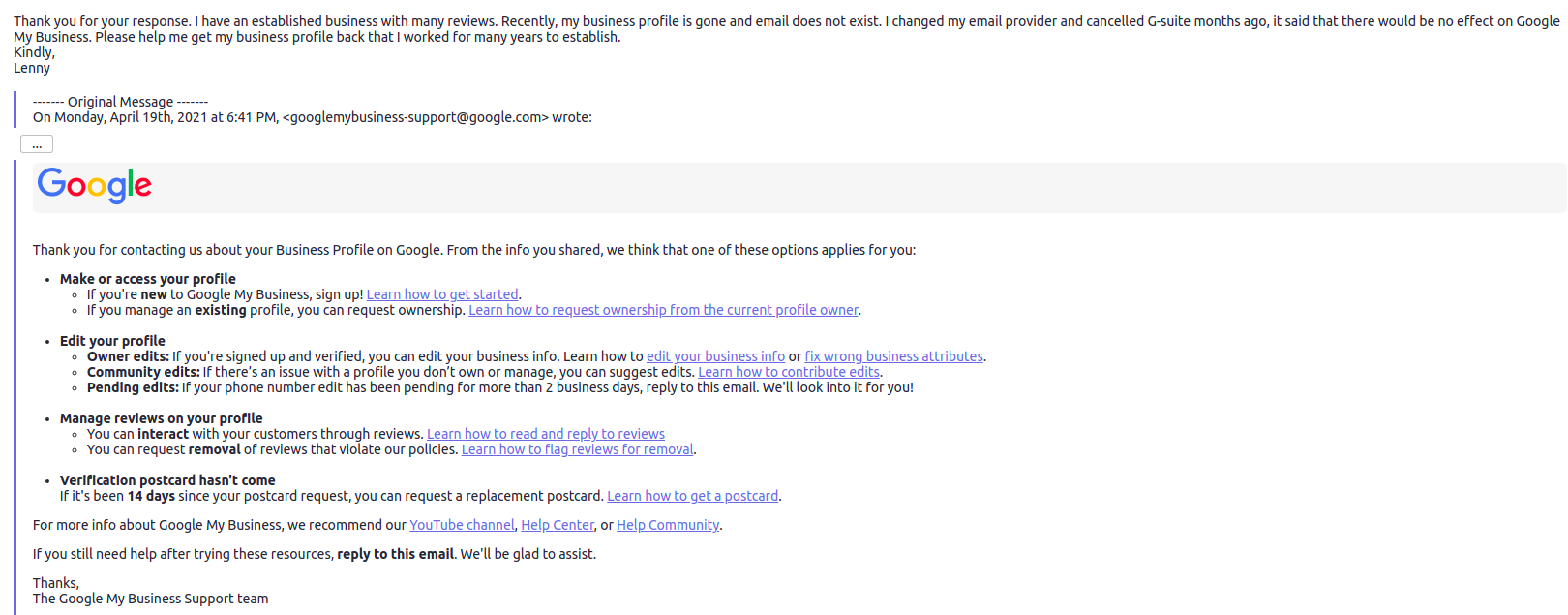
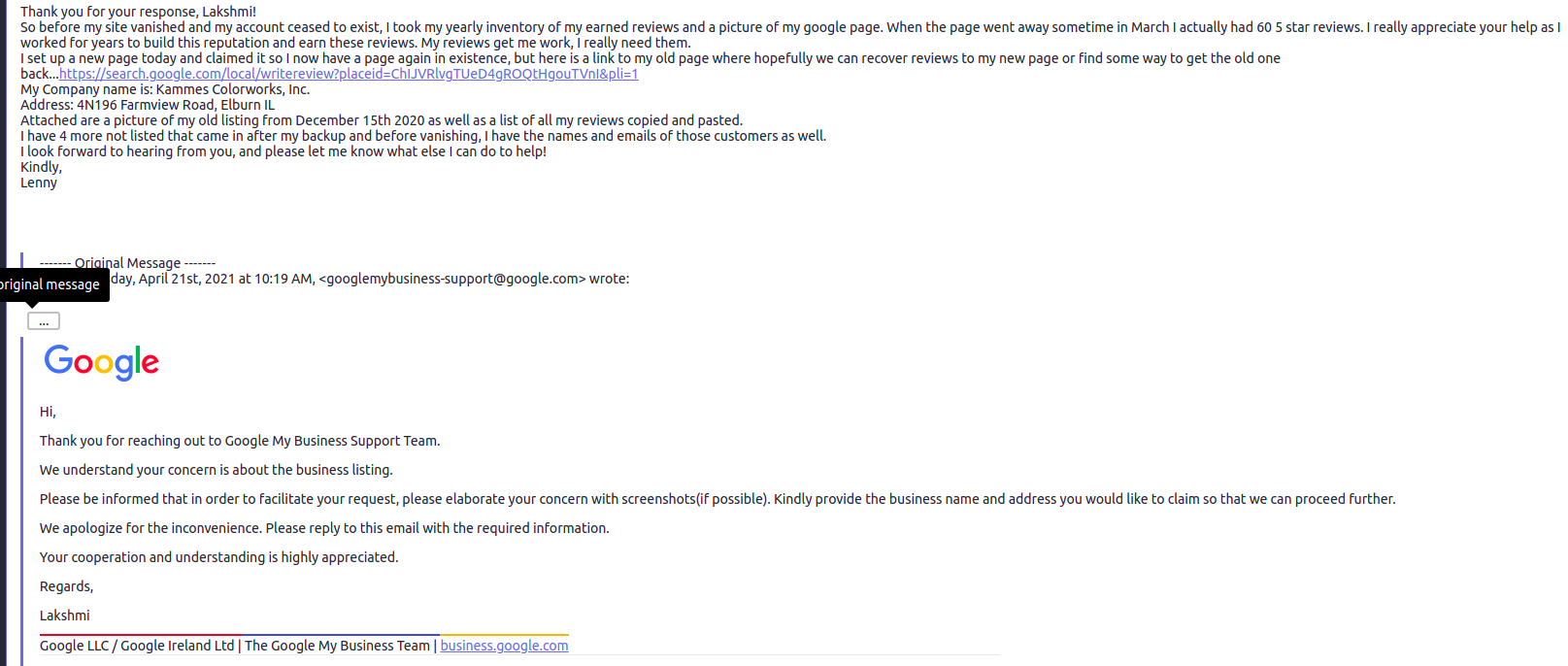
3. Provide info the Google rep asks for, and follow up as needed.
It shouldn’t be a super-long process, but if all your reviews are gone it may seem like an eternity. You probably won’t need the patience of an oyster, but it’s good to have one anyway. Whatever your opinions of Google as a company, the GMB support reps do try to help, and in general are helpful.
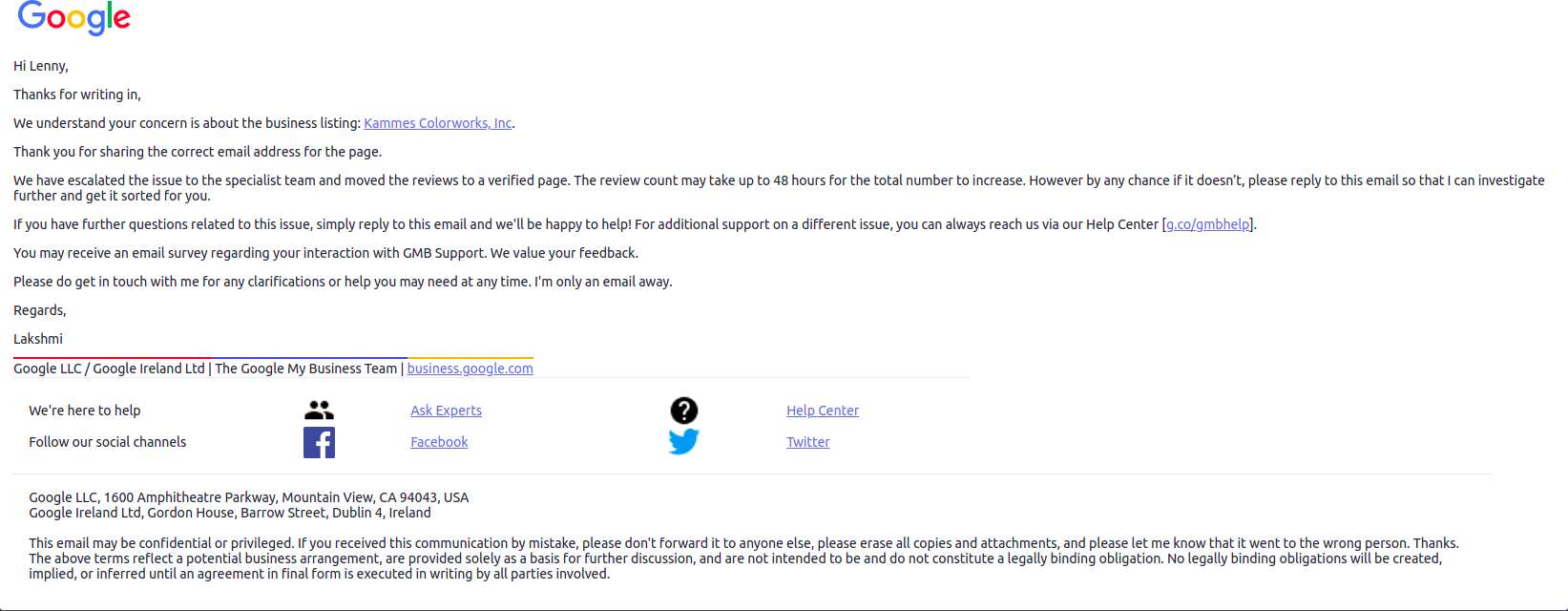
That’s it. Of course, I can’t promise Google will do what you need, or do it soon. But it’s your only move. The main thing is to do step #1 quickly, rather than to flounder around in an attempt to get back your GMB page and the reviews in one motion.
I don’t like it any more than you do, mainly because I’m a bit of a purist, in that I don’t like solutions that involve relying on someone else’s discretion. In any event, the above process worked in the situation I described, and should work for you if you’re in the same situation or a similar one.
Thanks to Lenny Kammes of Kammes Colorworks in Elburn, IL, for chronicling the whole shootin’ match.
Do you have – or have you had – a TARFU situation like that? Leave a comment!
(By the way, though I haven’t seen anyone talk about this exact problem or solution, please tell me if you know of a blog post or other resource on the topic, so I can give the author his or her due credit.)
from
https://fatsfixedassettracking.com/what-to-do-if-you-lost-all-your-google-reviews-after-accidentally-deleting-your-gmb-page/2046/

No comments:
Post a Comment